This infographic outlines how you can stay in touch with the hub for
teamwork in Office 365. With Microsoft Teams you can connect, collaborate, and come together securely by meeting with your peers and getting work done anywhere – even remotely.
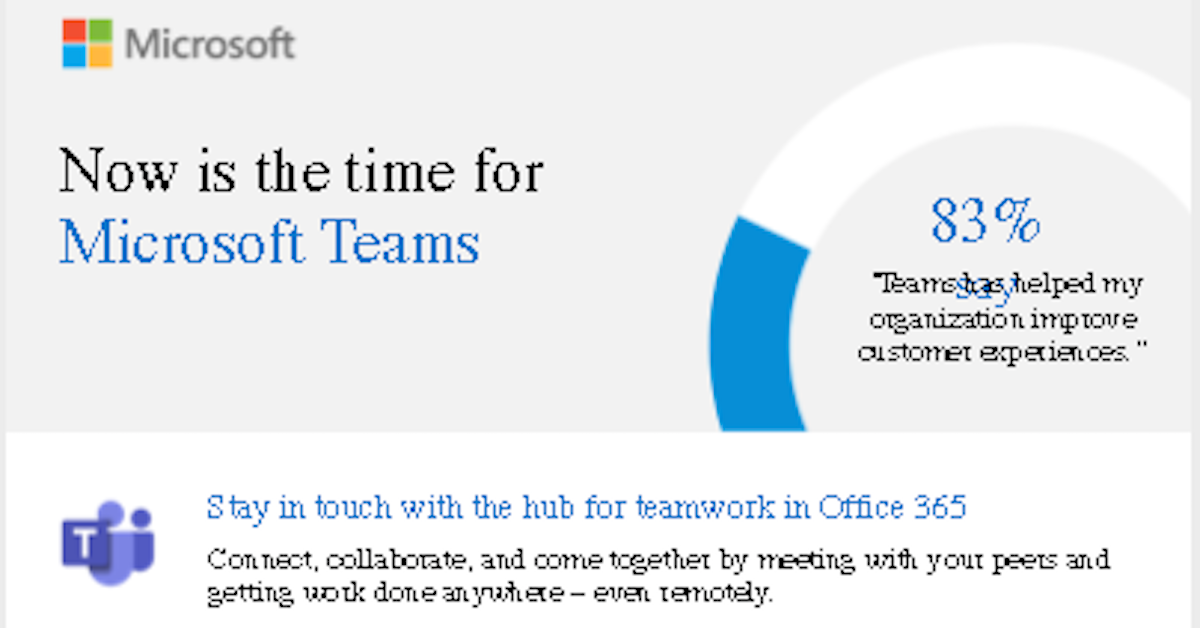
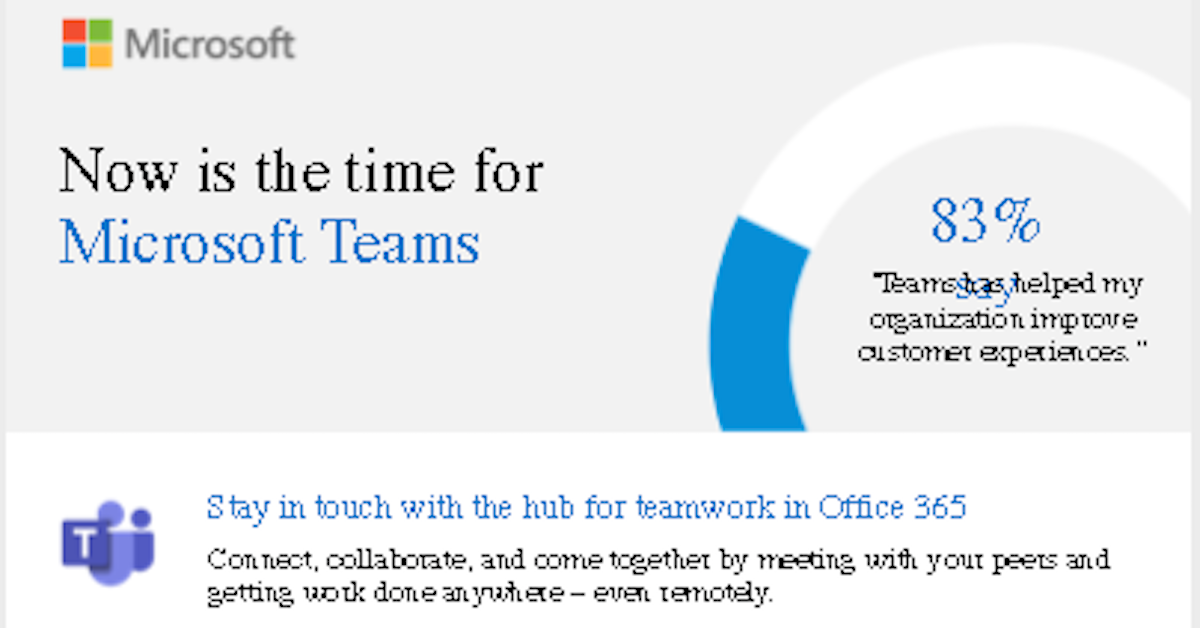
This infographic outlines how you can stay in touch with the hub for
teamwork in Office 365. With Microsoft Teams you can connect, collaborate, and come together securely by meeting with your peers and getting work done anywhere – even remotely.

Stay connected with Microsoft Teams while working from home with the help of the “Meet now” feature. In this video, you’ll learn how to use “Meet now,” which gives you the ability to turn a team chat conversation into an instant remote meeting.

Systems Imagination uses big data to discover new tiers of medical insights unobtainable through conventional means. In order to gain the distributed computing power it needed, the company adopted Microsoft SQL Server 2019 Big Data Clusters. Now, it delivers results based on petabytes of data to its customers within hours while simultaneously keeping operating costs low.

Data-sharing is an immense enabler of scientific advancements. When researchers choose to make their data publicly available, they are allowing their work to contribute far beyond the original findings. Making research data more accessible also fosters transparency and trust in their work, enables other researchers to reproduce and validate their findings, and ultimately, contributes to the pace of scientific discovery by allowing others to reuse and build on top of the data. Fortunately, cloud technology has made it easier than ever to share data across major research institutions. Empowered by tools that include Microsoft Azure, researchers are relying more and more on digital collaboration and open source software to drive scientific breakthroughs.
Watch this video to learn how researchers at Australian National University (ANU) are using Azure to build on each other’s findings and avoid a siloed approach to data that leads to slower research pipelines.
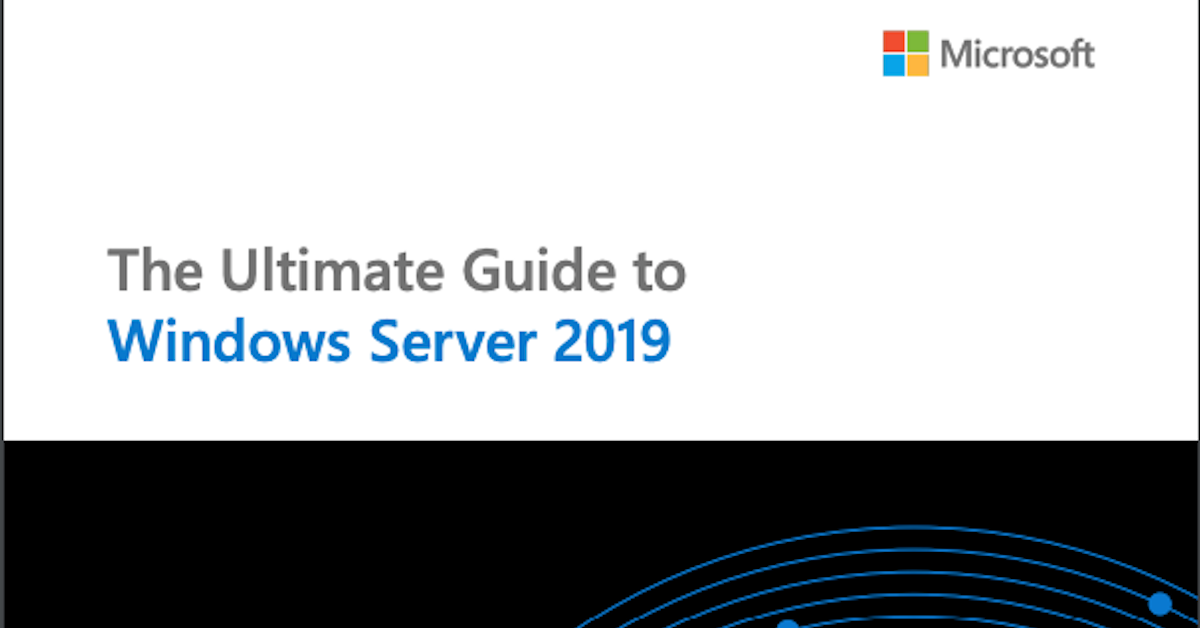
Take full advantage of your on-premises investments with Windows Server 2019. Learn how to extend your on-premises environments to the cloud with the Windows Server 2019 advanced hybrid capabilities. Additionally, learn how to add additional security layers and update your applications and infrastructure when you connect to the cloud.
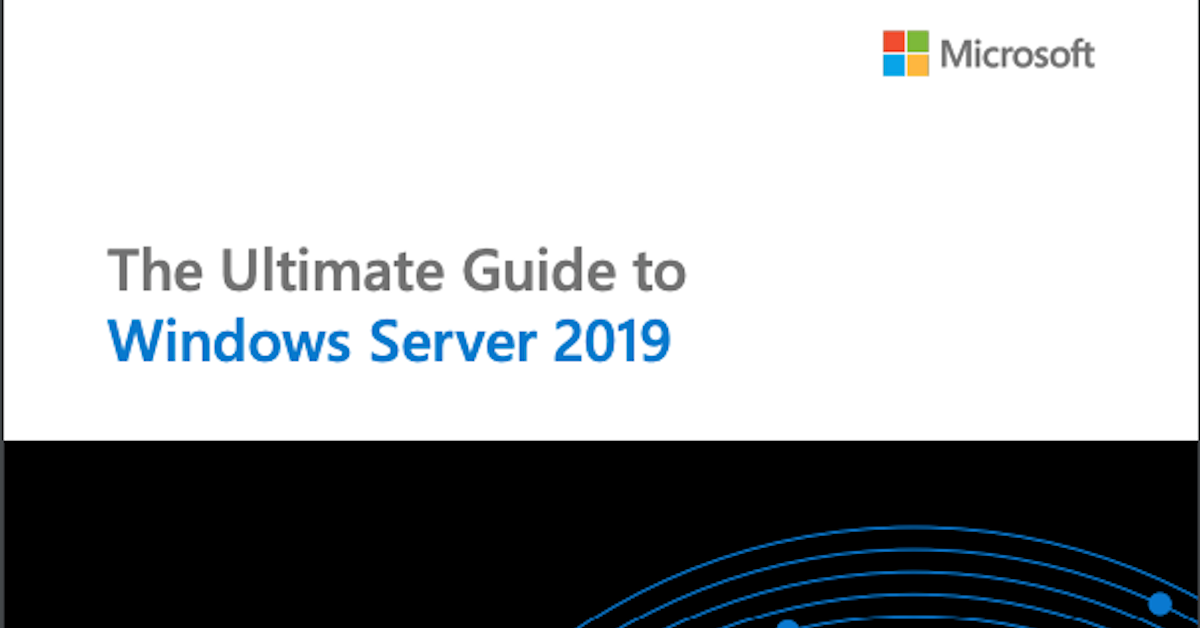
Take full advantage of your on-premises investments with Windows Server 2019. Learn how to extend your on-premises environments to the cloud with the Windows Server 2019 advanced hybrid capabilities. Additionally, learn how to add additional security layers and update your applications and infrastructure when you connect to the cloud.
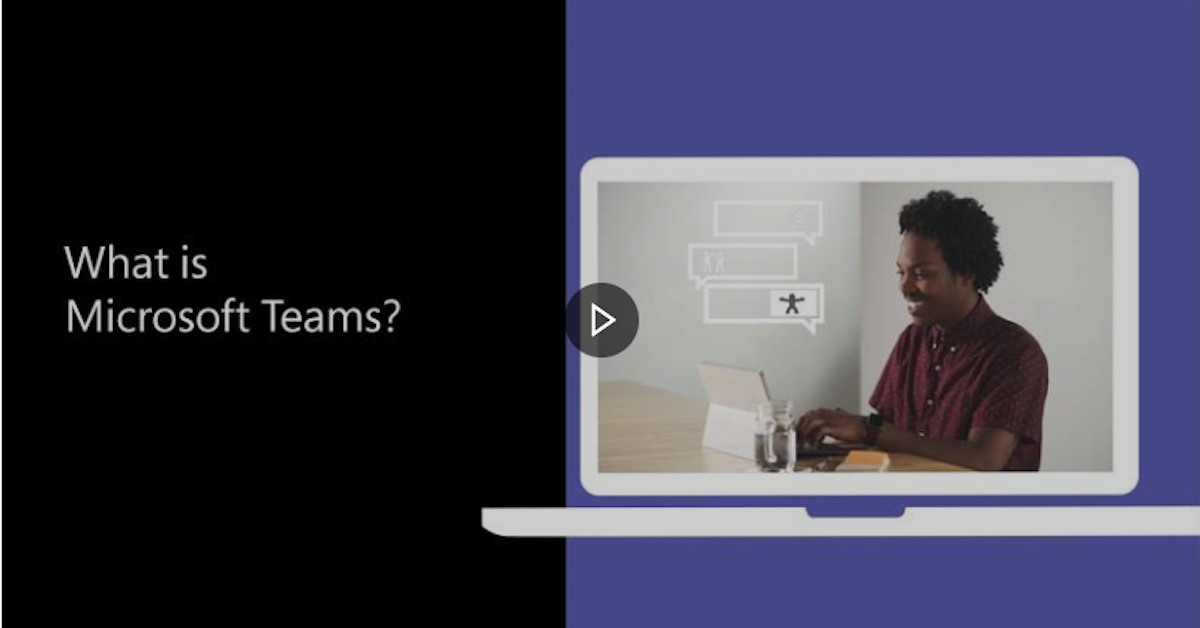
This video shows how you can pull together a team with Microsoft Teams on your PC, Mac, or mobile device. Use chat instead of email, securely edit files at the same time, see your likes, mentions, and replies with just a single tap, and have the freedom to customize it all by adding notes, websites, and apps.

From autonomous vehicles, predictive analytics applications, and facial recognition, to chatbots, virtual assistants, cognitive automation, and fraud detection, the use cases for AI span dozens of industries. Regardless of the AI application, though, these use cases all have a common aspect. After implementing thousands of AI projects, experts have come to realize that despite all of the diversity in applications, AI use cases fall into one or more of seven common patterns. One of them—the pattern-matching pattern—has allowed machines to digest large amounts of data to identify patterns, anomalies, and outliers in the data, so organizations can unearth previously undiscovered insights in their datasets.
In this article, you’ll learn how pattern-matching is being put to use in today’s organizations to prevent fraud, find the best job candidates, manage inventories in times of crisis, and empower data scientists with new perspectives on how to improve critical processes.
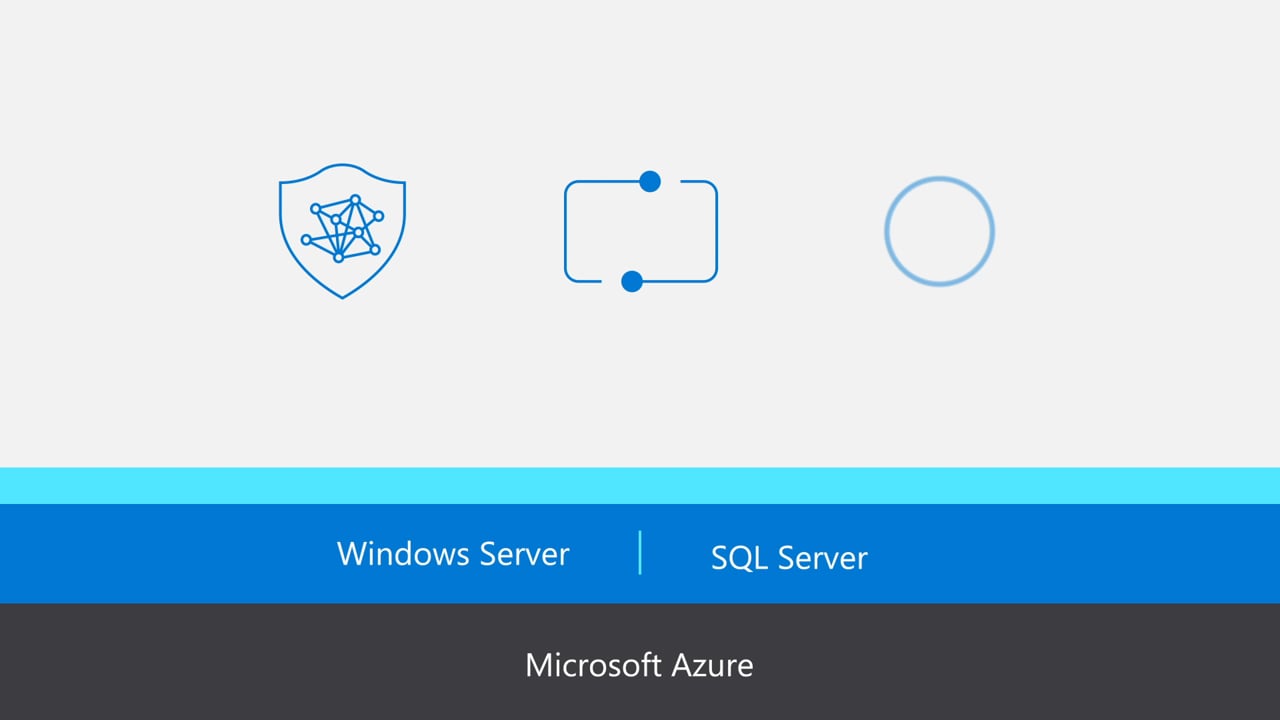
Learn about the features and benefits of migrating to Windows Server and SQL Server on Azure. This video discusses key aspects such as preventing the loss of valuable data and getting the lowest cost of ownership.
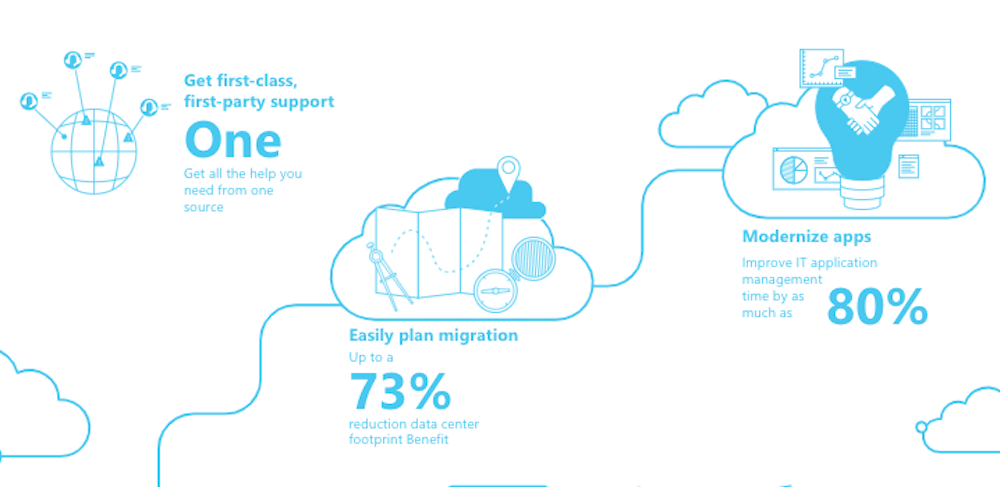
Hand in hand with digital transformation, cloud technology has seen outstanding growth. Because of the rapid pace of adoption, it has overtaken traditional on-premises hardware. Given the cloud’s huge potential across industries, verticals such as manufacturing, railways, banking, retail, education, and healthcare are switching to cloud services to optimize their reach and performance and increase their flexibility. But moving to the cloud is a strategic move, and it requires organizations to make careful internal analysis in choosing the features that will allow them to get the most out of their cloud migration.
By reading this infographic, you’ll learn more about the most important benefits and features of Microsoft Azure. You’ll also discover how the Microsoft cloud is helping businesses enjoy unparalleled cost savings, easily plan migrations, avoid the complexity of multivendor support, and modernize existing cloud applications.
View: Move and modernize your Microsoft workloads with Azure