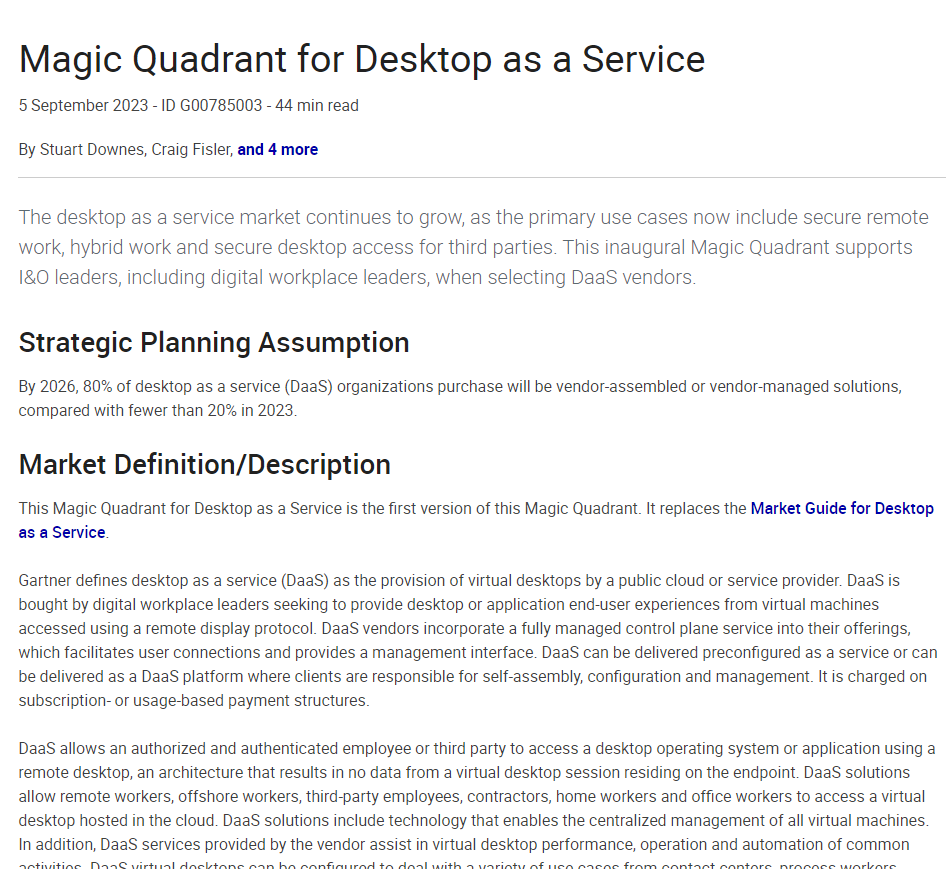Howard University, a leading historically Black college in Washington, DC, doubled its security score in less than a year after expanding its use of Microsoft Azure.
After suffering a ransomware attack in 2021, the university sought to strengthen its security with Microsoft solutions. In just three weeks, Howard restored all core IT services, increased efficiency, boosted security and saved money,
Read the full story to learn what they accomplished and how.