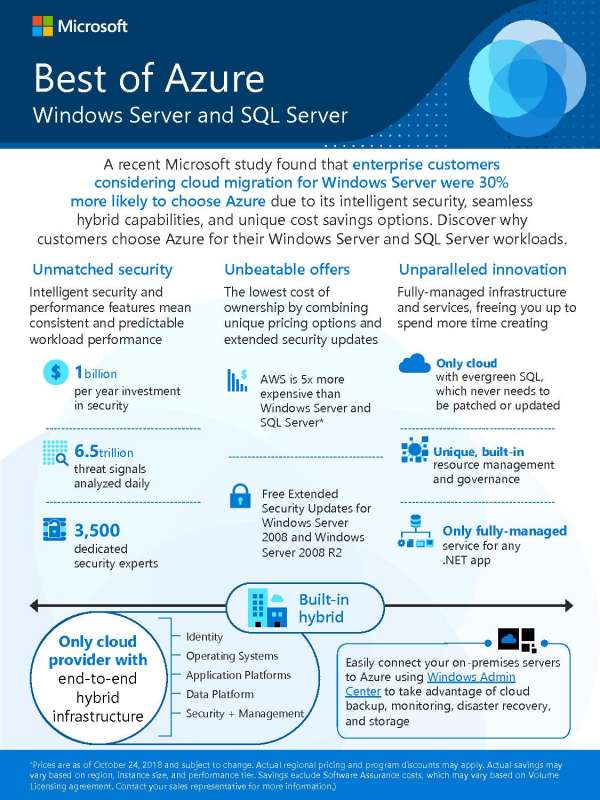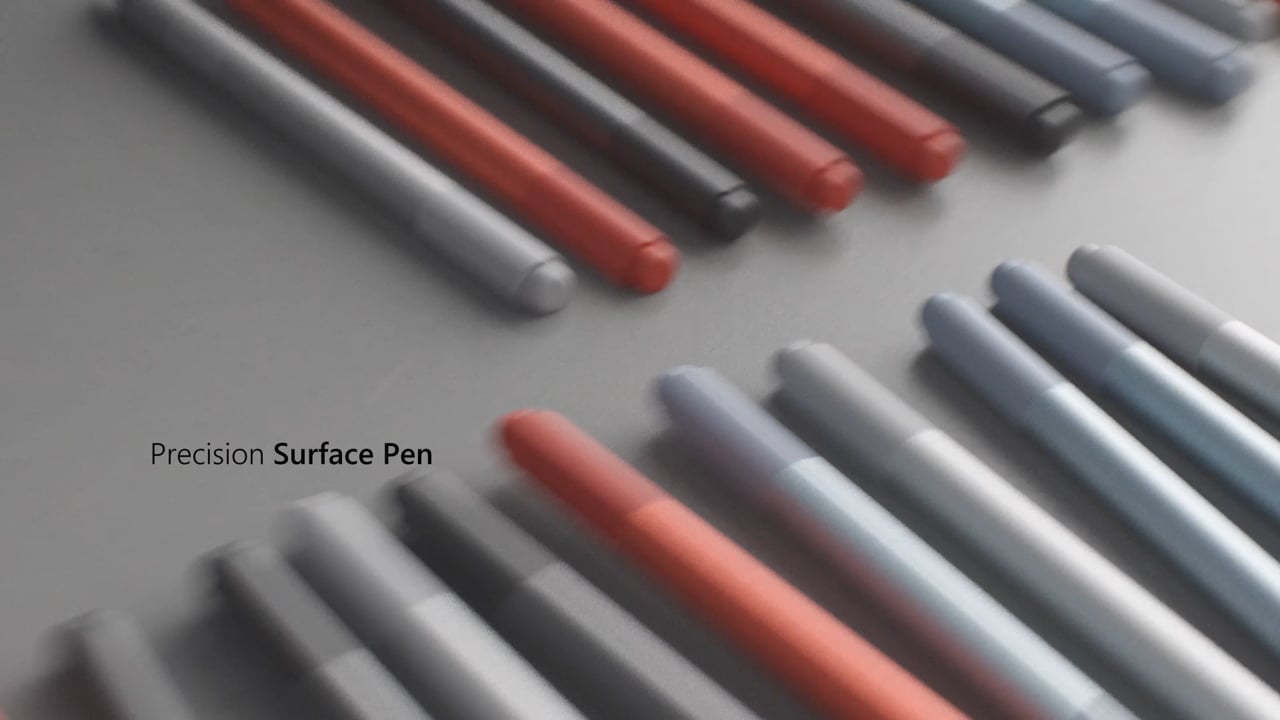As businesses have had to quickly pivot to new working environments, cyberattacks become an urgent concern. In this thought leadership article, you can learn some of best practices using Microsoft security that help ensure the best protection. Examples include secure access to cloud applications that protect sign-ins with security defaults, methods to manage and secure corporate data in approved apps on personal devices, and providing clear and basic information, including how to protect their devices, will help you and employees stay ahead of threats so they can remain productive.