Optimize your cloud experience while lowering costs for Windows Server desktops and apps. Don’t miss out on all the amazing features Windows Virtual Desktop has to offer. Subscribe now to learn more.


Optimize your cloud experience while lowering costs for Windows Server desktops and apps. Don’t miss out on all the amazing features Windows Virtual Desktop has to offer. Subscribe now to learn more.

Connect your team and transform your workplace collaboration in one secure hub with Microsoft Teams. Enhance virtual communication, collaborate and build with deeply integrated apps, customize and extend with 3rd party apps and devices, all while working in confidence using enterprise-grade security Subscribe now! Subscribe now!
View: Connect your team and transform your workplace collaboration in one secure hub.

In this step-by-step tutorial for beginners, learn how to use Microsoft Teams—the collaboration app with all your chats, meetings, and files in one place. Learn what it is, how you can get it, and how you can use it, as well as advanced tips and tricks.
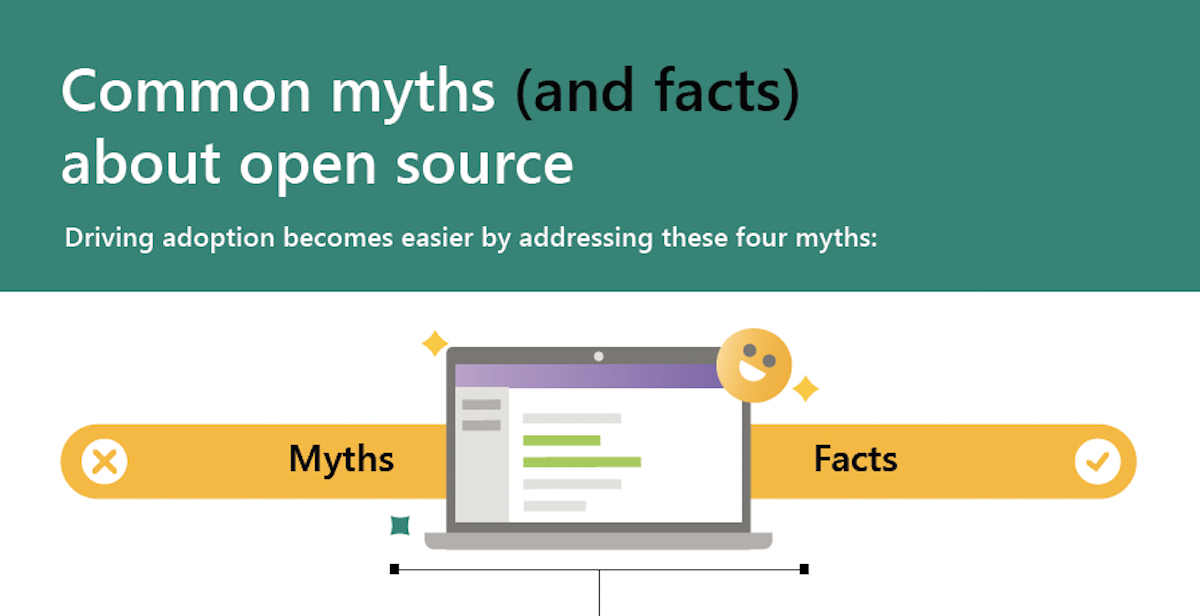
For some companies, the idea of adopting open-source software doesn’t seem viable. There are many myths about open source, but the truth is that it can facilitate security, be easy to maintain and integrate, and scale to whatever heights you require.
Sign up to stay connected on using Microsoft Azure DevOps with GitHub and Visual Studio, and we can help you unravel the myths and facts about open source.

Collaboration helps drive innovation, which is why open-source software is the future of digital technology. In 2020, there were more than 1.9 billion global open-source contributions. When facing a new technological challenge, open source can be the key to unlocking new opportunities—but it’s critical to have a

Your people know how to get work done, and they love the freedom of the hybrid workplace. Give them what they need to get it done anywhere with the all-new Microsoft Surface Pro 8—the most powerful Surface Pro ever. It delivers unprecedented performance in a 13″ screen combining the power of a desktop with the flexibility of a laptop, and every angle in between.
Contact us to explore Microsoft Surface Pro 8.
LogicCloud IT, Inc.
https://stuf.in/b7ob4vArray
[email protected]
1-480-210-5248

The modern workplace isn’t a place anymore. It’s an attitude of getting it done from anywhere. Rapid-fire emails, chats, and meetings are no longer about an office—they’re about getting it done. And your teams are all over it. They deserve the tools to take on tasks at the speed of their workday—and sometimes all at once.
The all-new Surface Pro 8 frees them to do it all with greater flexibility. The most powerful Pro ever combines the muscle of a laptop with the flexibility of a tablet—and every angle in between.
Contact us to learn more about Microsoft Surface Pro 8.
LogicCloud IT, Inc.
https://stuf.in/b7o6qpArray
[email protected]
1-480-210-5248

Enable your users to work from anywhere with confidence by controlling information access across different device endpoints and networks. Additionally, learn how you can benefit from new Microsoft Windows Virtual Desktop features to enhance meeting experiences and ensure cost effectiveness.
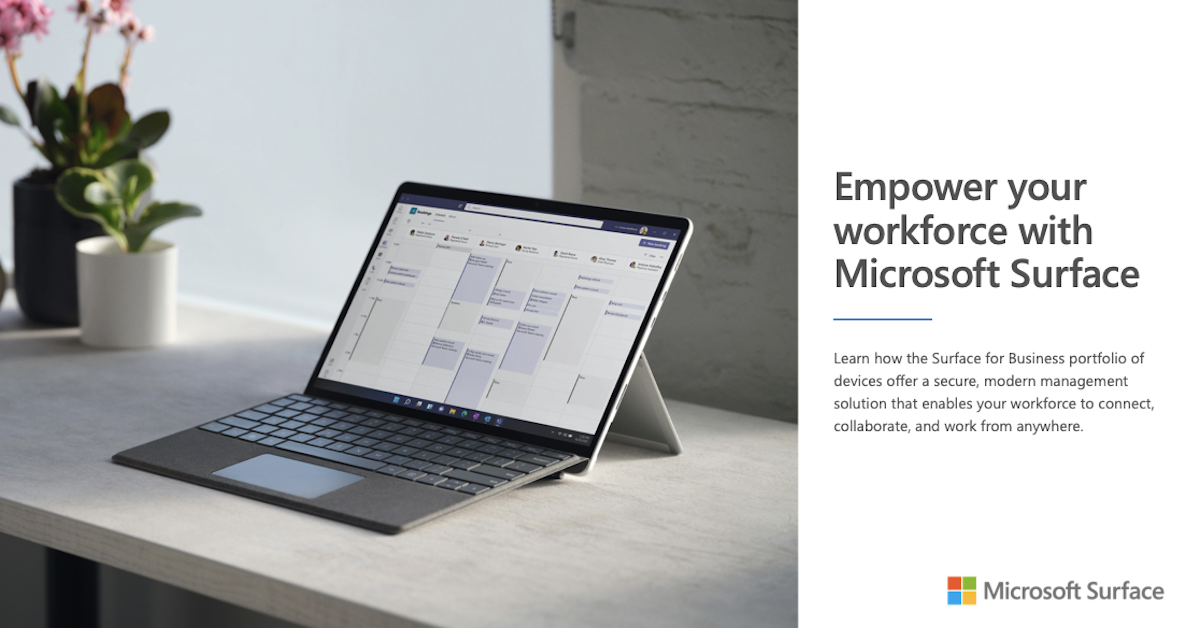
Empower your workforce in the office, the field, at home, and on the road. Microsoft Surface for Business devices and accessories offer a smarter, more seamless way to get work done in any kind of environment.
The Microsoft Surface for Business Look Book provides a deeper dive into the Surface suite of powerful, performance-driven solutions. Discover laptops, 2-in-1 devices, and modern accessories that enable your team to connect, collaborate, and work securely from anywhere.
Download your free copy of the Microsoft Surface for Business Look Book to get started.

Newcastle University has a lot of connections between the different faculties, and it needed a formal way of supporting them. Launching Microsoft Teams provided a very rich, integrated platform that can create work groups dynamically in a multidisciplinary team. They now have up to 5,000 users between the faculty and students, streamlining professional services, research, and support for students.