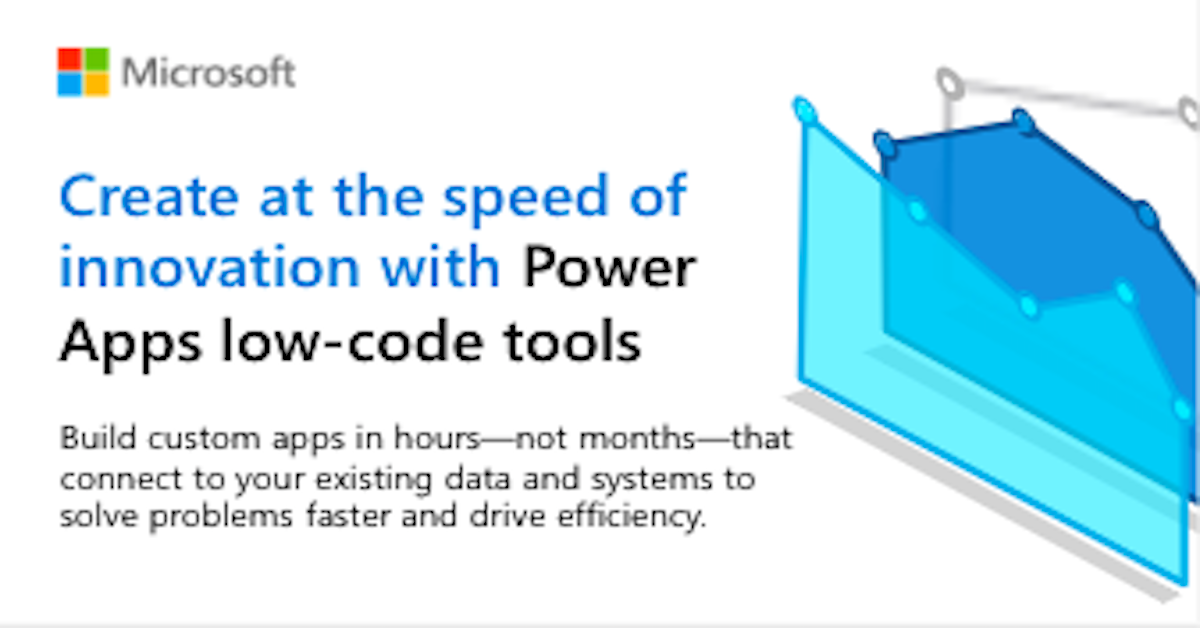Microsoft Teams has quickly become the ultimate collaboration and teamwork application where users can easily add, customize, and find everything they need in one place. In this article, learn the basics around navigating Teams, discover new features for stronger collaboration, and examine business scenarios to understand the benefits as it integrates all the people, content, and tools your team needs to be more engaged and effective.