Orkide Oils increased productivity, efficiency and security by using Microsoft Azure Virtual Desktop, Microsoft Endpoint Manager (Intune), Microsoft 365 Defender and Endpoint Defender services.
Read the customer story to learn more.
Orkide Oils increased productivity, efficiency and security by using Microsoft Azure Virtual Desktop, Microsoft Endpoint Manager (Intune), Microsoft 365 Defender and Endpoint Defender services.
Read the customer story to learn more.

Making hybrid meetings more inclusive, secure, flexible and simple to manage is a challenge when participants join from a variety of places. With Microsoft Teams and the Teams Rooms feature, you can easily address these challenges AND make hybrid meetings more productive. To see how take the Microsoft interactive tour, “Navigate hybrid work with Microsoft Teams Rooms.” Get a step-by-step walkthrough of how Microsoft Teams and Teams Rooms transform hybrid meetings into dynamic, collaborative hubs. See how It combines the familiar digital workspace of Microsoft Teams with certified audio and visual devices to bridge the gap between remote and office-based teams and maximize inclusivity, ease of use, flexibility and security.

Looking to transform meeting spaces into collaborative hubs? Discover the power of Microsoft Teams Rooms and how it makes hybrid meetings more inclusive, secure, flexible and easy to manage. Get an at-a-glance of features that foster seamless collaboration including a user-friendly interface to start meetings on time, instantly project presentations and share content with remote participants. See how Teams Rooms delivers the flexibility to select the right system and audio-video peripherals from preferred tech vendors like Dell, Yealink and Logitech. Read the blog, watch the video to start getting more from your hybrid meetings today!
If you’ve been hoping to try out the new Personal Desktop Autoscale on Azure Virtual Desktop – now’s your chance!
Read this article to find out how to access and use this new capability.
Remote and hybrid workspaces were thought to be temporary solutions to productivity during the pandemic, but now we see that organizations are embracing flexible hybrid schedules for their employees. Read this Microsoft 365 blog about how Microsoft has been recognized as a Leader in the 2023 Gartner® Magic Quadrant™ for Desktop as a Service.
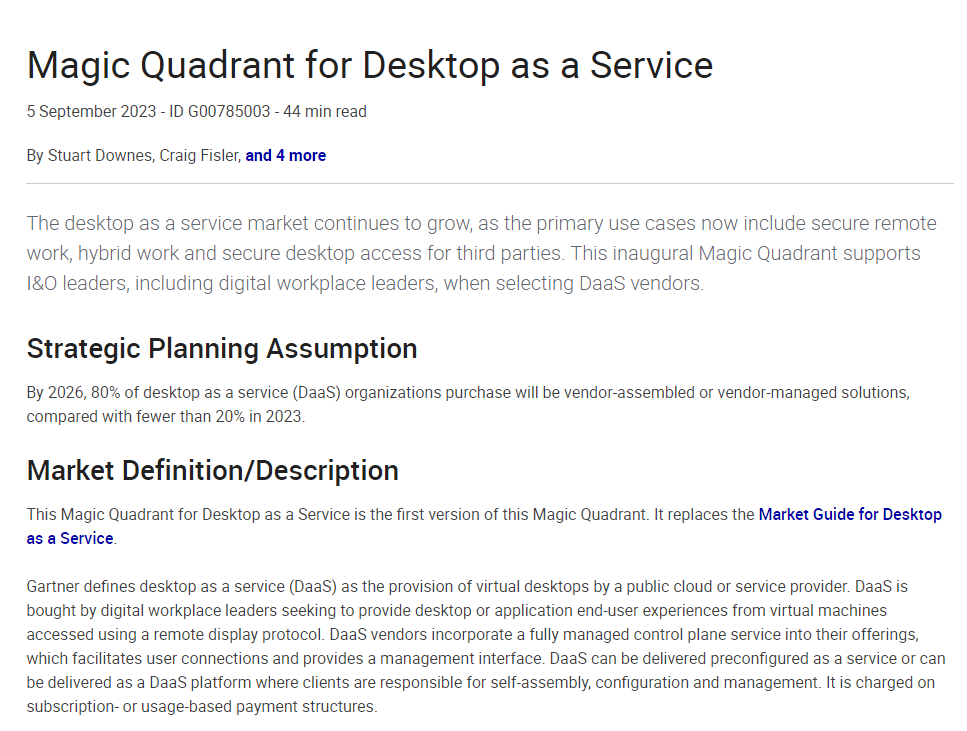
Before you buy a desktop-as-a-service (DaaS) solution, you need to know the pros and cons of the leading solutions. Read the full report on Gartner ‘s Magic Quadrant for DaaS vendors — which includes digital workspace leaders like Microsoft Virtual Desktop.
Get the free report. 👉
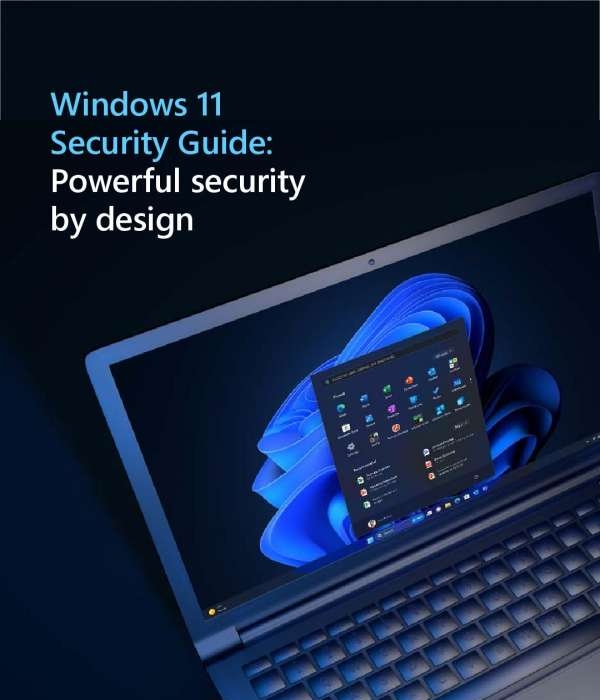
Windows 11 is designed with layers of security enabled by default, so you can focus on your work, not your security settings. Out-of-the-box features such as credential safeguards, malware shields and application protection led to a reported 58% drop in security incidents.
View: Windows 11 Security Guide: Powerful Security by Design
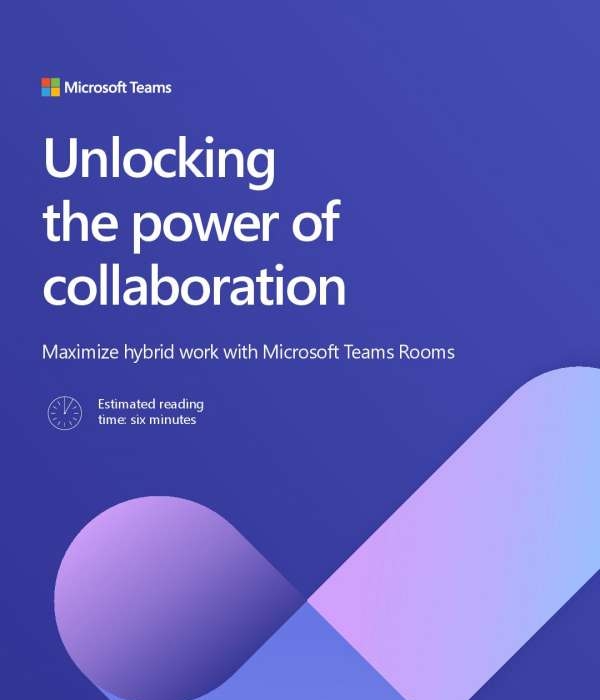
As innovations shape a changing workplace landscape, certain core business priorities remain. Your organization needs to bring people together to strategize, solve problems, and plan for business initiatives and growth. In an increasingly hybridized work environment, it’s more important than ever to find ways to stay connected, increase efficiency and boost productivity — all while keeping costs under control. Enter Microsoft Teams Rooms, a Microsoft Teams innovation that removes the barriers between locations and people to delivery hybrid meeting experiences that improve equity and inclusion with tools that work the same anywhere. The eBook, “Unlocking the power of collaboration,” provides insight. Download your complimentary copy of the eBook to discover how your organization can maximize hybrid work with Microsoft Teams Rooms.

IT departments are facing a growing application backlog because of the lack of developers and technical specialists who can produce these solutions. Read this urgent blog about an answer to this problem: low code. This is the solution that empowers IT departments to rapidly build apps and streamline data insights while lowering costs.
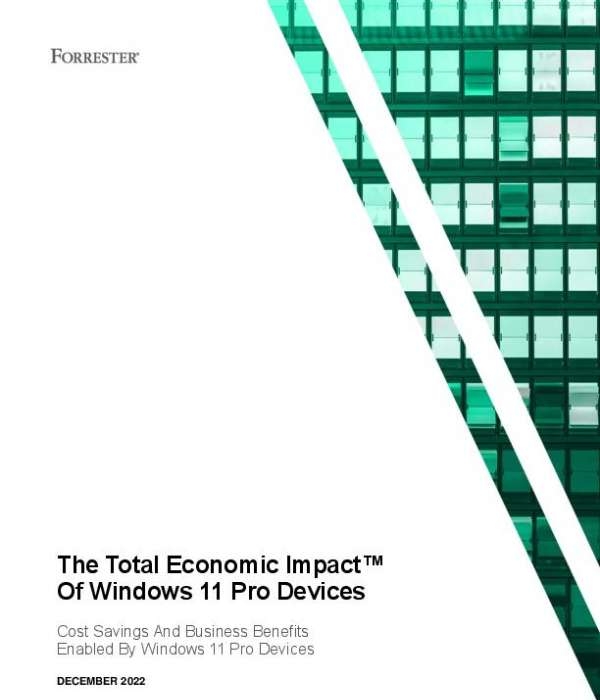
To better understand the benefits, costs, and risks associated with Windows 11, research firm Forrester interviewed organizations with experience using new Windows 11 Pro devices.
In this report, Forrester lays out the benefits of Windows 11 such as improvements in security risk profiles and the accelerated deployment and provision of the devices. The report also looks at the costs and challenges of adopting Windows 11 Pro devices.
Read the executive summary of the report.
View: Executive Summary, Forrester TEI of Windows 11 Pro Devices