This article offers nine ways to create a workspace and routine to make working from home a more joyful, sustainable experience. Suggestions range from self-care to workspace set up to breaks. Read the article for all the ideas.


This article offers nine ways to create a workspace and routine to make working from home a more joyful, sustainable experience. Suggestions range from self-care to workspace set up to breaks. Read the article for all the ideas.
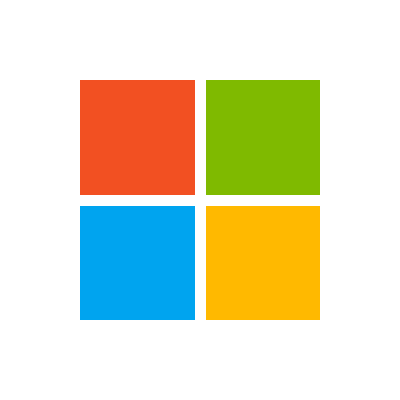
A cloud-based deployment technology in Windows 10, Windows Autopilot remotely deploys and configures devices in a zero-touch process right out of the box. This enables IT to configure and customize images with little to no infrastructure to manage—it makes the process easy and simple! Access this article to learn how Windows Autopilot works.

Enable your users to work from anywhere with confidence by controlling information access across different device endpoints and networks. Additionally, learn how you can benefit from new Microsoft Windows Virtual Desktop features to enhance meeting experiences and ensure cost effectiveness.

In today’s digitally driven world, data breaches, hacktivism, and cyberthreats are commonplace. Microsoft Surface has studied the particular needs of government organizations when it comes to security and compliance and responded by providing technology and software that keeps data highly secure. Share this guide with customers via email and on your social channels to build awareness around Surface’s cybersecurity benefits.
View: Safer together: How Surface can help keep your organization safe from cyberthreats
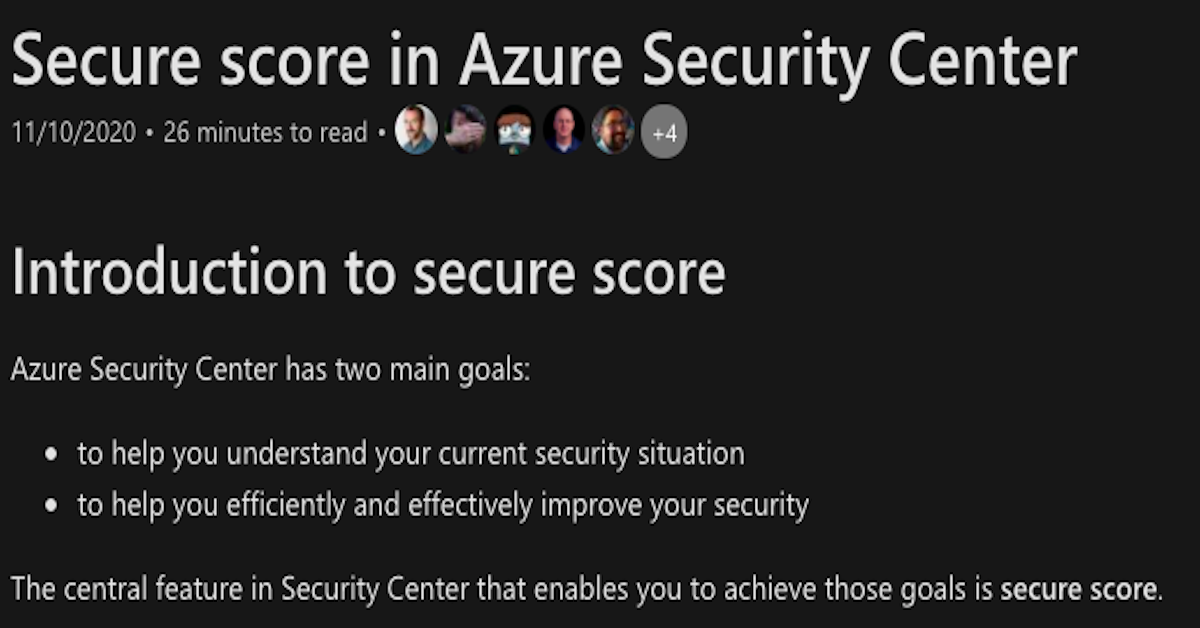
This article introduces secure score, which is the central feature in Security Center that helps you understand your current security situation as well as how to efficiently and effectively improve it. It provides detailed guidance on how to access your score, how it is calculated, how to improve it, and more.
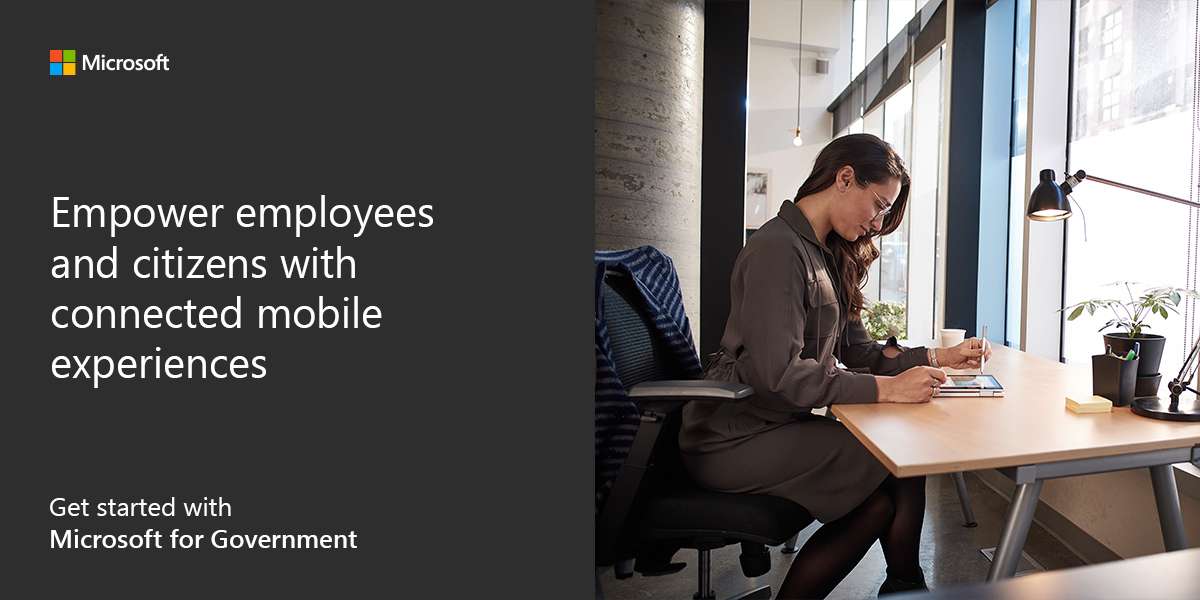
In an interconnected, constantly moving world, reaching thousands—or even millions—of citizens requires governments to go above and beyond traditional media outlets. Providing access to services through mobile applications is therefore essential to guarantee the availability of public services and ensure that citizens have an open channel to communicate their needs and concerns. Furthermore, supporting public employees with flexible mobile tools can empower them to do increasingly more effective field work and become more efficient with their time.
Subscribe now to learn more about how you can transform your organization into a modern digital workplace with Microsoft for Government.

Greater security at lower cost with the expertise and power of Microsoft security solutions. Learn more about simplifying and fortifying with Microsoft security.
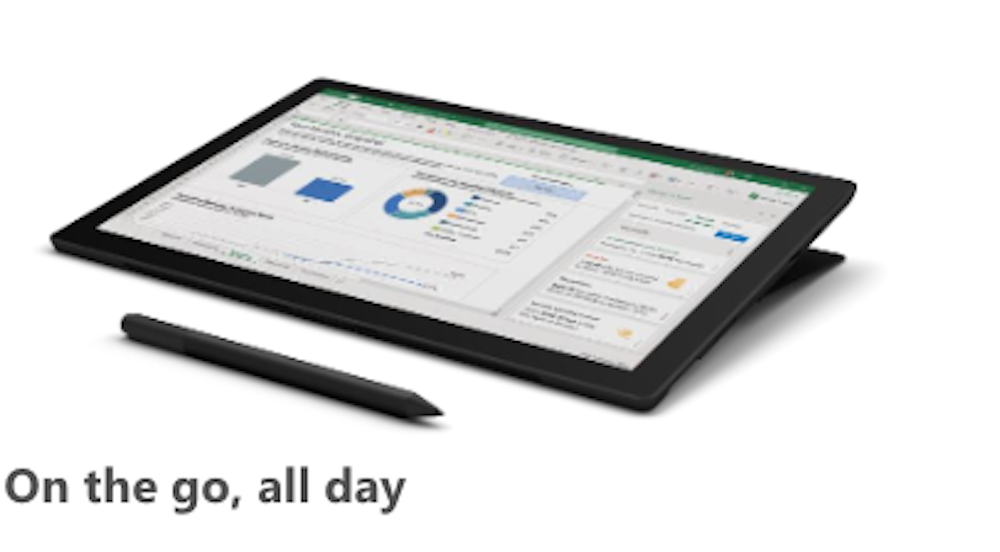
Versatile and optimized for government use, Microsoft Surface Pro 7 is an excellent choice for federal agencies to update their infrastructure. Smart card readers and Surface Enterprise Management Mode (SEMM) help keep your data highly secure.
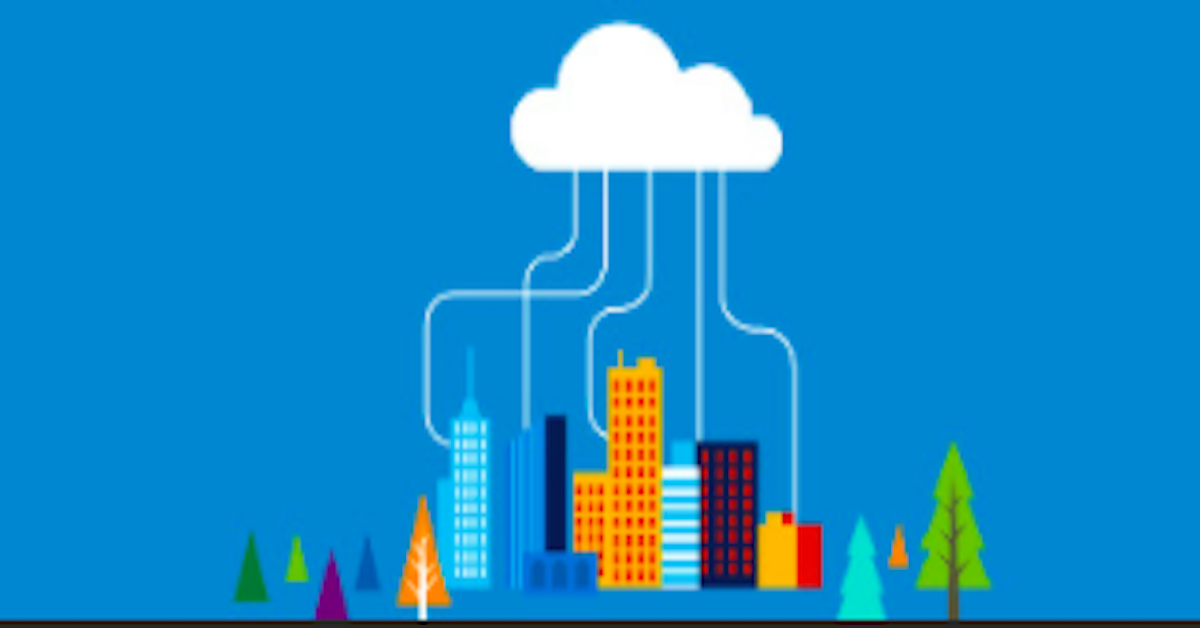
This blog outlines the different methods of data migration and use cases. Your method of migrating data to the cloud will depend on many factors. Migrating large amounts of data can be done with any of the methods explained in the blog, including Azure Data Box, File Shares, Site Recovery service, and more.

Infrastructure security is top-of-mind for organizations managing workloads on-premises, in the cloud, or hybrid. Azure Security Center provides unified security management by identifying and fixing misconfigurations and providing visibility into threats to quickly remediate them. Azure Sentinel collects data from Azure Security Center. Learn more about this integrated and efficient solution in this blog.