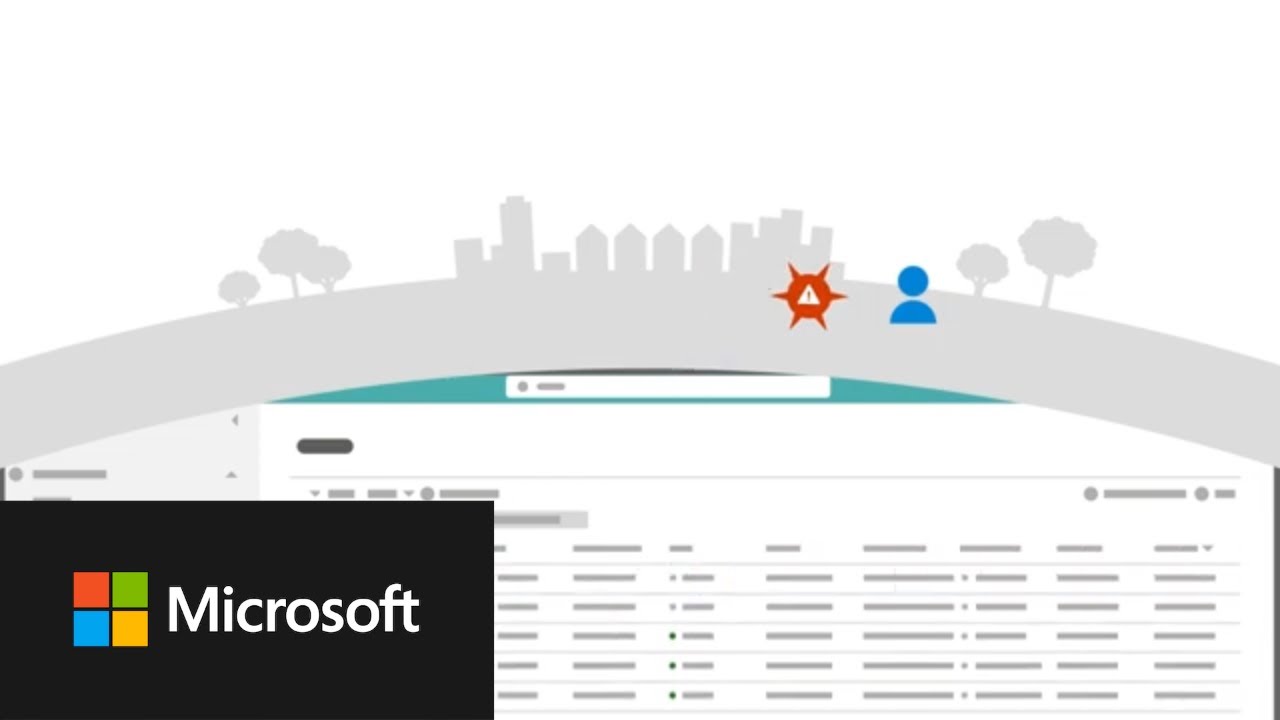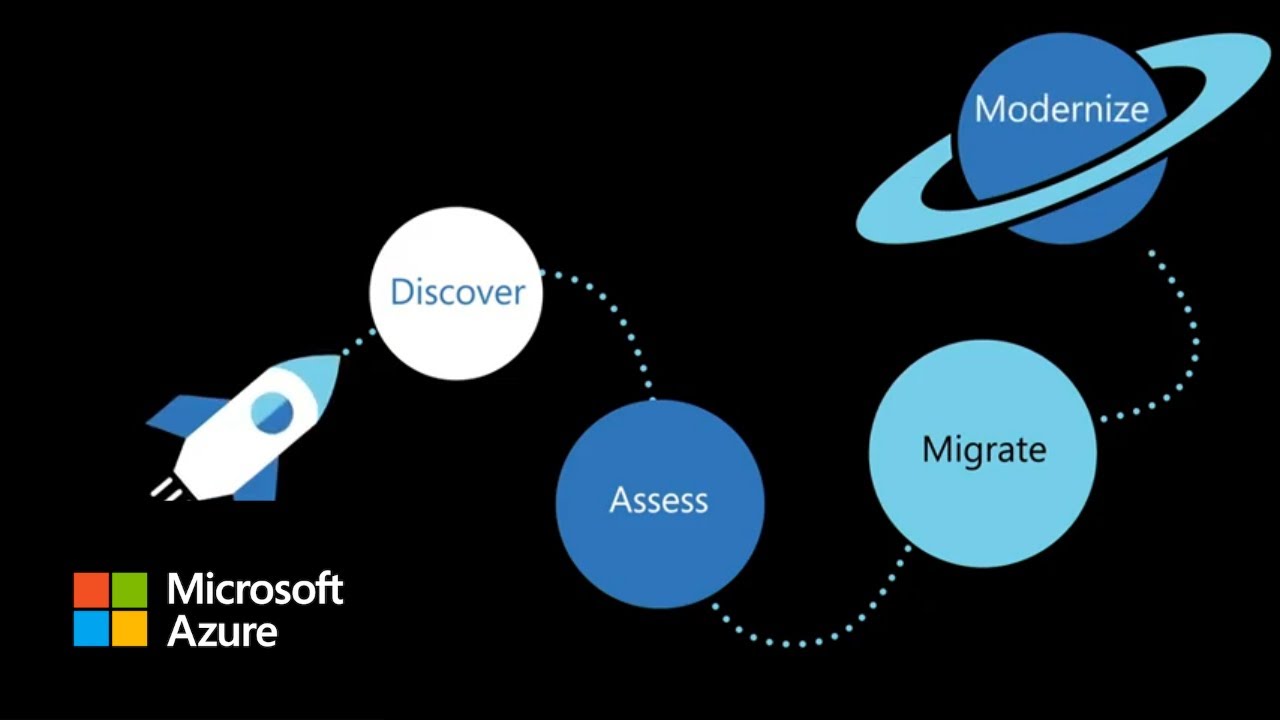The best way to future proof your business is to move more of your applications and workloads to a cloud infrastructure that can satisfy varying requirements. With Microsoft’s Azure Infrastructure as a Service (IaaS), you can create different environments for different needs.
Discover how organizations accelerate their digital transformation and how Azure tools and resources can help your business migrate and modernize in the cloud. Watch this video.