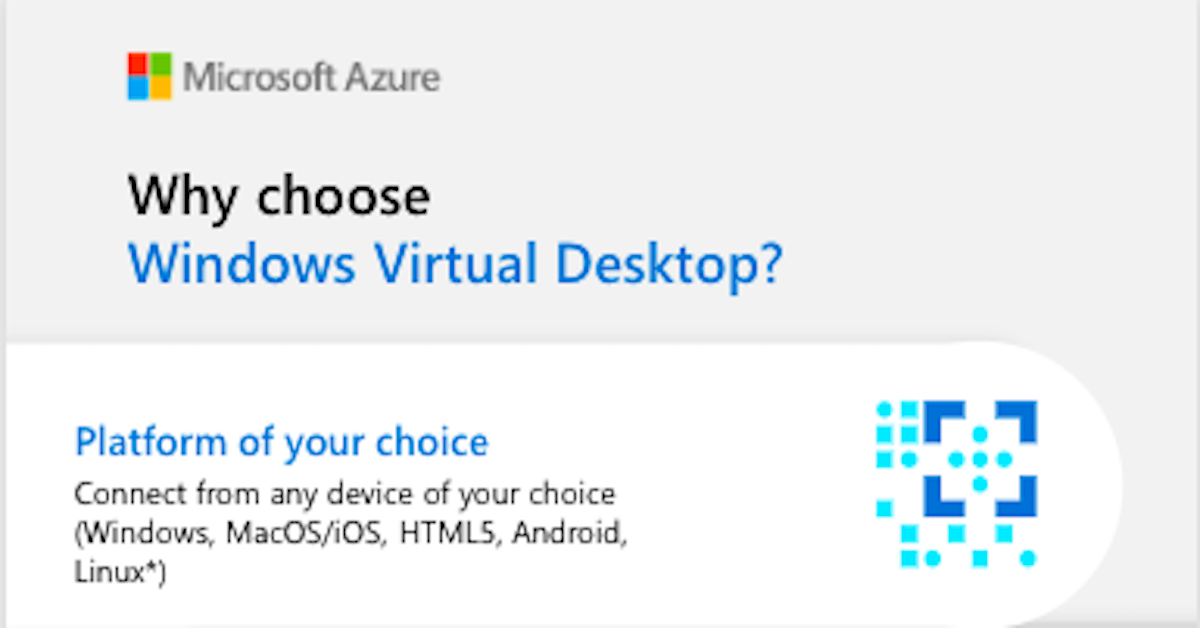Windows Virtual Desktop is the only cloud-based service that delivers a multi-user Windows 10 experience, optimized for Office 365 ProPlus—which means you can deliver a virtual desktop experience and remote apps to any device with cost advantages previously only possible with server-based virtualization. Here’s all you need to know about WVD.